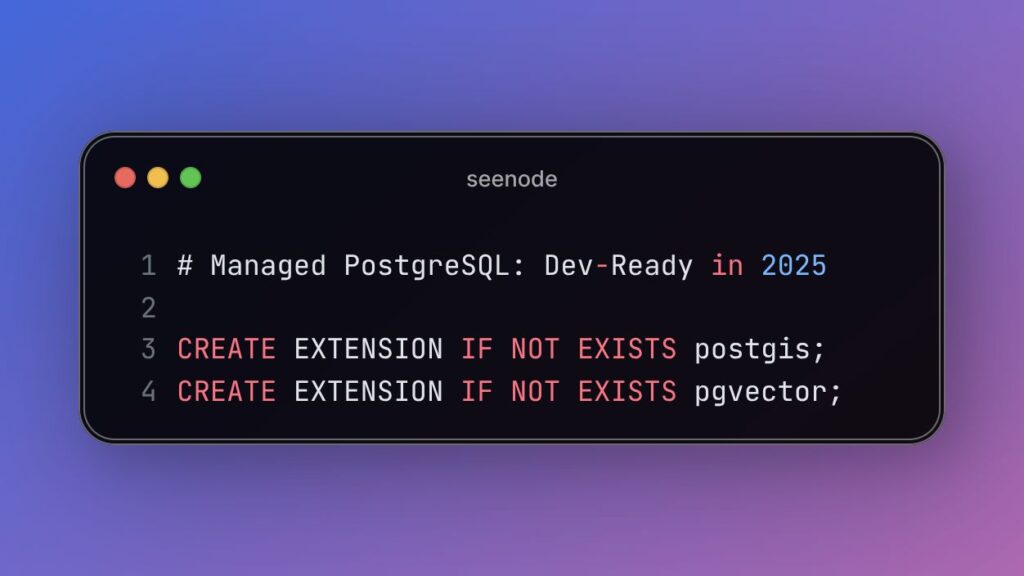Choosing a managed PostgreSQL service means you give up hosting headaches and focus on building features. But you still need modern tooling. Each service offers a different mix of CLI tools, Git workflows, auto-scaling, and extension support. We compare Supabase, Neon, Render, Railway, AWS RDS, Google Cloud SQL, and Azure Database for PostgreSQL. We look at developer workflow, performance and scaling, backups, extensions (PostGIS, pgvector, etc.), and regions.
Supabase: Developer-First Managed PostgreSQL
Supabase offers a developer-friendly workflow with both a CLI and a web dashboard. Its branching feature integrates directly with GitHub or GitLab, letting you spin up preview databases for each commit. You run commands like supabase start locally, manage schema migrations in your repo, and push changes through Git.
The platform runs databases on fixed instances, with scaling handled by upgrading tiers. Read replicas are available for read-heavy use cases, and real-time features like subscriptions run alongside the Postgres instance.
Daily backups happen automatically, and you can enable point-in-time recovery (PITR) for more granular restore points. If something goes wrong, you restore from the dashboard with a few clicks.
Supabase supports key PostgreSQL extensions out of the box, including postgis for spatial queries and pgvector for vector embeddings. Enabling them is as easy as using CREATE EXTENSION.
Hosted across multiple AWS regions, Supabase lets you deploy close to your app servers for reduced latency—whether in North America, Europe, or Asia-Pacific.
Neon: Serverless PostgreSQL for Modern Dev Workflows
Neon offers a serverless PostgreSQL experience designed for developers. You manage databases using a CLI, dashboard, or API. Its unique branching model lets you instantly clone a database, making it ideal for testing or preview environments—even if it’s not directly tied to Git.
What sets Neon apart is its architecture. Storage and compute are separated, so resources auto-scale based on load. If your database sits idle, compute shuts down and costs drop to zero. When needed, compute scales back up without manual intervention.
Neon ensures strong data resilience by continuously recording WAL logs and retaining them for up to 30 days. You can restore your database to any point within that window instantly, minimizing risk and downtime.
Extension support is solid: Neon offers built-in access to PostGIS, pgvector, TimescaleDB, and many more. While versions can vary slightly, most common extensions are available by default.
Neon is cloud-agnostic and runs across several AWS and Azure regions, including the US, Europe, and Asia. That flexibility helps you position your data closer to your users for lower latency and better performance.
Render: Simple Workflow, Solid Features
Render gives you a straightforward way to deploy managed PostgreSQL. You can create a database in minutes using the dashboard, CLI, or REST API. If you already deploy apps via GitHub, linking them to a Render database is seamless—Render handles provisioning and connection strings automatically.
Scaling is manual: you choose your plan based on CPU, memory, and disk, and can add read replicas if needed. For higher availability, hot standby options are available on larger plans.
Backups run continuously on paid plans, with point-in-time recovery (PITR) available for up to seven days. The free tier gives you a limited 3-day restore window. Multi-zone high availability is also offered for production-grade setups.
Render supports most common extensions, including PostGIS, TimescaleDB, and pgvector, all installable via CREATE EXTENSION. Extension availability depends on your selected PostgreSQL version.
Region options include Oregon, Ohio, and Ireland. The footprint is smaller than hyperscale providers, so double-check regions before deploying.
Seenode: Streamlined Deployment with Integrated PostgreSQL
Seenode offers a developer-centric platform that simplifies the deployment of full-stack applications alongside managed PostgreSQL databases. By integrating with GitHub and GitLab, developers can achieve continuous deployment, where each code push triggers an automated build and deployment process. This seamless integration ensures that applications and their corresponding databases remain in sync throughout the development lifecycle.
The platform supports popular programming languages such as Python, Node.js, and Go, catering to a wide range of development needs. While specific details about PostgreSQL scaling, backup strategies, and extension support (like PostGIS or pgvector) are not explicitly mentioned on the website, Seenode’s emphasis on automation and simplicity suggests that these features are managed behind the scenes to reduce operational overhead.
Seenode’s infrastructure is designed to handle the complexities of server management, allowing developers to focus on building and deploying applications without worrying about the underlying systems. This approach is particularly beneficial for small to medium-sized teams seeking a hassle-free deployment experience.
Seenode provides an intuitive and efficient environment for developers to deploy applications with integrated PostgreSQL support, streamlining the path from development to production.
Railway: Fast Setup, Fewer Built-ins
Railway focuses on ease of use. With the Railway CLI or web console, you can spin up a PostgreSQL database by simply adding a plugin to your project. GitHub integration allows instant linking between repo and database. You manage migrations and schema directly in the interface.
You can choose between a standalone database or a high-availability (HA) cluster. Scaling is manual—resize your instance or add replicas. While generally reliable, Railway is less tested at scale compared to major cloud platforms.
The built-in PostgreSQL is minimal. Extensions like uuid-ossp or pgcrypto may work, but advanced options such as PostGIS, TimescaleDB, or pgvector aren’t available by default. To enable them, you often need to use community templates or custom containers.
Region selection is limited but growing. U.S. and EU zones are supported, though the global coverage is not yet on par with AWS, GCP, or Azure.
AWS RDS for PostgreSQL: Stability and Global Reach
AWS RDS offers a solid, battle-tested solution for managed PostgreSQL. You can manage databases through the AWS Console, CLI, or SDK, or define them via infrastructure-as-code tools like CloudFormation or Terraform. While RDS doesn’t support Git-based schema deployment, you can handle migrations the traditional way. Aurora, AWS’s Postgres-compatible alternative, adds features like serverless scaling and global clusters.
RDS supports a wide range of instance types and Multi-AZ failover for high availability. You can scale vertically or add read replicas to balance load. Backups happen automatically, with point-in-time recovery available from binary logs. Reliability is a key strength—RDS offers 99.95% uptime and is used in production by thousands of teams worldwide.
Extension support is broad. You can enable PostGIS, TimescaleDB, and pgvector (from PostgreSQL 15.2+). As with all AWS services, only approved extensions are available, but most standard ones are included. Regionally, RDS leads the pack with deployments in nearly every AWS zone worldwide, including support for global databases via Aurora for multi-region replication.
Conclusion
These managed PostgreSQL services all give you a production-ready database, but they fit different workflows.
Which is best for you? If you prioritize a smooth developer workflow with instant branch clones and built-in APIs, a service like Supabase or Neon could speed you up. If you need proven reliability, global presence, and deep integration with cloud tools, then AWS, GCP, or Azure might be your choice. Railway and Render sit in the middle, offering easy deployment and popular extensions but in fewer regions. In every case, “managed PostgreSQL” means you get a robust Postgres database without the ops headache, so you can focus on writing your application.